Nokia N73 – My thoughts
Update on November 25. Added a bit about the game selection and joystick…
—
Today the package subscription finally started working and I can start using my phone for real. I’ve had a chance to play with it offline so this is what I think about it at the moment.
I think I should mention that this is my first S60 phone; my previous phones, Nokia 3210, 3330 and 6101 have been Series 40. (If that’s all gibberish, Forum Nokia has a nicely presented Device Specification section. Those two 3xxx phones I’ve had aren’t included, though.)
You navigate with a joystick that is located between the call start/end keys and the softkeys. It is quite easy to get used to the joystick even though at first it felt very weird. Pushing up is a little bit awkward still. Some have reported that the joystick has broken off — let’s hope that won’t happen to me. It does feel a bit flimsy, true, but I’m not planning on manhandling my phone.
I like the menu structure very much. It’s nice when there’s only a few options, the submenu pops on top of the main menu.
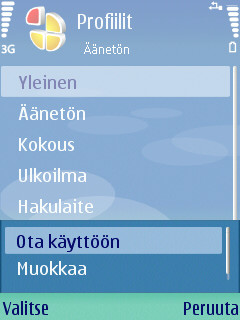
(I’m using the default Nokia theme for the moment. I’ll have to look for a nicer, less blue, one.)
Also a nice feature is the tabbed menu. In many submenus e.g. Settings I can go to the next selection of settings by moving the joystick left or right.

The Active standby screen is heaven-sent! It shows the calendar, to-do list, currently playing radio channel or music track and probably much more. On my old phone I used calendar and other memo features, but only way to be reminded of the events was an alarm which I never use. Now I see current (a week ahead?) calendar entries right away!
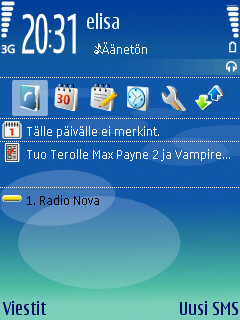
(Yeah, I know there aren’t any calendar entries for this week. That doesn’t mean I don’t have any plans. Well, yeah it does, personally, but I have lots of work plans ![]() )
)
On the screen there is also a customisable list of six shortcuts.
Media key gives 4 more slots to customise shortcuts. I’ve chosen to have shortcuts to multimedia applications but it’s not restricted what you can have there. There is one grief with the Media key, though: it makes a sound when the view opens. I haven’t found any way to silence it except to use Silent profile.

There is only one game pre-installed. In some nooks of the world people get also Sudoku in addition to the Snake that is installed on my phone. Whyyyyy oh whyyyy can’t we have Sudoku installed? I could do without the weird 3D Snake (nothing beats the Snake II that was on e.g. Nokia 3330) but I love Sudoku!
The world clock is also a fancy feature. I’m sure I wouldn’t find it useful if I didn’t have a trip to Australia to look forward to…

A great tip was given by Harri in a comment on S60.com Blogs » S60 User Experience. He told that he uses a camera (digital or phone cam) for taking notes of for example timetables. Well, I took a photo of the timetable for buses from work. Now I only have to remember that I have the timetable easily available.
A great shortcut is that by pressing # you can switch between silent and default profile.
On the N73 support page there is an SMS Accelerator application and “it is recommended that you install this application to prevent slowness in SMS sending.” I sent my first SMS today and it left very swiftly so I’ll just have to wait and see what this alleged slowness is.
I’ve had a bit of a ‘Scuse me? moment. There are “My Folders” for messages but I haven’t yet figured out how to move messages to them (or anywhere for that matter). Today I finally received SMSs in my inbox so I can try if it really is difficult or I just didn’t have any moveable messages. (I could only move old messages to drafts so I think I’ll leave them on my computer and not move them to my new phone at all.)
Today I went shopping and bought the Music Headset of HS-20+AD-41. The AD-41 audio adapter has a 3.5mm plug for headphones so I can use any pair I like, but the HS-20 earphones are pretty good too. It has 3 (pairs of) ear pieces in different sizes and the smallest is actually small unlike with Koss’s Plug. It fits in my unnaturally small ear (or ear canal) very nicely. Now I only need to get a 1 Gb or 2 Gb memory card to get some music on the road. Before that I can always listen to the radio.
I also ordered my preferred Robbie ringtone (I’m not going to say what it is because I don’t want to hear it from any other phone than Mine! ![]() ) so I’d say this phone is all set.
) so I’d say this phone is all set.
—
Screenshot application: Screenshot for Symbian OS (S60)
Some nice links
Nokia Nseries
S60 Blogs
S60 Tips
All S60/Nokia website tips are welcomed ![]()
Ooo, that’s a nice looking GUI you got there. I get so annoyed by cell phone GUIs. Either they try to look really flashy and it turns out looking kinda trashy and it moves slooow or it’s minimal and not very informative or “cool”.
Or you get strange colors. Mine has a lot of blue and purple and orange. I only have two themes: a “nature” one and a “camera” one. It only really applies to the menu system, so everywhere else looks the same.
I browse for a new phone every once in a while, but I want a phone I can customize to my heart’s content.
I think an S60 phone could be just right for you. And no, they’re not just Nokia phones.
And no, they’re not just Nokia phones.
I’m on a bit of a theme hunt. I don’t understand why a phone that is available only in shades of red (red/white and plum/silver) has only bluish themes!
I’m currently using S60.com‘s S60 Theme – Grey. I would use White if it was compatible with my phone… The problem with those are that they use special icon sets: some icons remain default because the set doesn’t include a custom icon for them.
I previously used Turquoise which is a theme that will be included in the S60 3rd ed FP1 phones. But yet again, it’s BLUE(ish)! If only they made that theme in plum colour I’d be ecstatic…