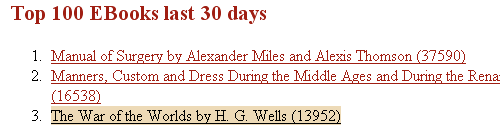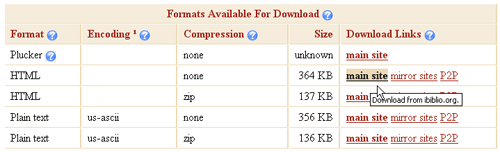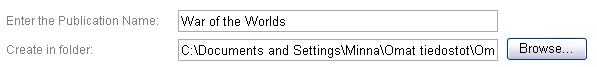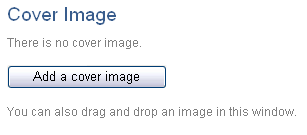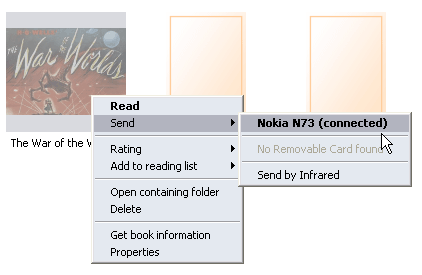So many games, so little time
Recently I’ve been playing The Elder Scrolls IV: Oblivion for hours on end (especially on Easter weekend — four full days of all-day playing, and that’s not much of an exaggeration). I haven’t been concentrating on the main quest; instead, I’ve been doing miscellaneous quests and guild quests. I even made a list from the quest descriptions at the Unofficial Elder Scrolls Pages Wiki; I listed only the quest titles of course and now I am crossing them off as I go along.
The strange thing is, I don’t much care for role-playing games. At least I didn’t know I did. I’ve never got into the having to train your skills (and choose which skills to concentrate on) side of games. I’m generally really bad at RPGs, too; I don’t fight very well. Well, I suppose that in Oblivion I’m trying my best: I concentrate on sneaking, lock-picking, and marksmanship. No one hears me, and I can shoot an arrow through their head from amazing distances.
Because of my sudden enthusiasm for Oblivion (I’ve had the game borrowed from a co-worker since October even though my sister got a copy for Christmas), all the other games have gone on the back burner. I should be practising Splinter Cell: Double Agent, because I don’t think I’ve had the patience to play it properly and it has felt a little difficult. (And I love Splinter Cell! That’s what makes it doubly worrisome.)
I’m apparently quite far in the Chronicles of Riddick: Escape from Butcher Bay because my sister finished it last weekend and said it wasn’t a long game I don’t have much left. I can’t remember if I’m stuck or just taking a break that’s gone on for too long. Perhaps I should try Riddick for a change this weekend.
Not to mention Deus Ex 2. I’m probably in the final battle and I gave up after an alien killed me just once. Guess when I’ve installed the game? August 2005! And it was then when I actively played it: my latest save is dated September 3rd 2005.
I also have these installed: Path of Neo, Tomb Raider III, Silent Hill 4, True Crime: Streets of L.A., The Sims 2, Black & White, Area 51, Obscure, Constantine, Half-Life 2 — not to mention a dozen of little time-killing games. (I noticed that the hard drive had “only” 61 Gb free space so I uninstalled a few. Now there’s roughly 80 Gb free space.)
Having it in black and white (or dark grey and purple) now, I realise it’s not really about the large amount of games and small amount of time. At the moment I just seem to be lacking the motivation and patience to finish any of them. I need a vacation (for games, not from them).