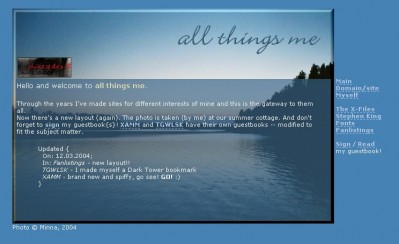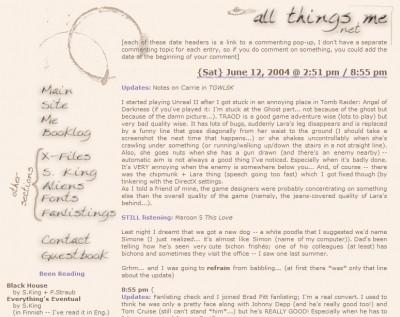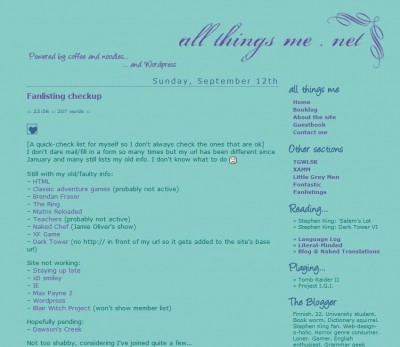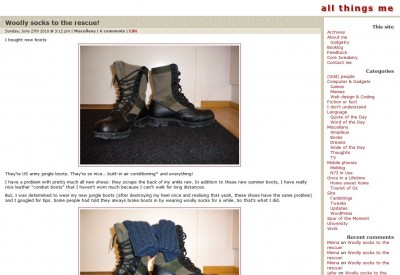Pull up a chair, or a recliner, this is going to be a long story. In a nutshell: new theme! In case you didn’t notice.
At last, a new theme for the blog! How I’ve missed the CSS and HTML tweaking! I haven’t worked on a layout in ages.
“Ages” also meant that I needed to brush up my knowledge and the code needed to be updated (HTML, CSS, as well as WP functions). And so started the process which I was determined to finish this time — from scratch: 1) created empty text files style.css, index.php, header.php, footer.php, sidebar.php, and functions.php. 2) typed <html><head></head><body> in the header.php and </body></html> in the footer.php.
Then I started digging through the WordPress Codex because I couldn’t remember the template tags — and, naturally, a lot had changed: functions were deprecated and nice new features were available, such as threaded comments and fancier image handling.
I also updated some of the code to HTML5 since the HTML validator noticed deprecated elements. I like using W3Schools as my HTML/CSS reference. For instance, <acronym> tag is now deprecated in favour of abbr and I wanted to clear all those out. Why did I use acronym, which needs more typing than abbr, to begin with, I have no idea…
As you may notice from my earlier post, I ended up using the nice (in my opinion) photo of my shirt collar and smiley pin that I had as a header in one of the unfinished themes. Even though I’m really bad at graphic design (or anything resembling it), I wanted some pictures in the layout.
The theme is by no means finished. I still have some tweaking and prettifying to do, but I wanted to publish this at last. It’s going to look weird for a while as I set up the widgets and things. I’m also going to browse my old posts to check which elements I’ve forgotten to style but hopefully everything looks more or less ok. I noticed I need to do some markup streamlining especially on my pages. (The headers are not logically tagged.)
While I was looking for some inspiration from my unfinished themes, I stumbled across files from my old layouts as well as pictures of some really old ones. I thought I’d put up a little Hall of Shame in honour of this historical day.
I got acquainted with HTML in an optional computer course (some pupils did crafts or PE; I was one of the few girls who chose computers) in junior high where we were taught to indent paragraphs with <li> tags. No, no <ul> or <ol> around it because that would’ve made an ugly bullet. Just the <li> with text. (I’m banging my forehead to the desk now.)
I would be curious to see how my HTML pages looked back then as I have no recollection. (Maybe I have something stored on a 3.5″ somewhere.) I do remember that I realised our teacher was bad, which led me to pick up a Microsoft Frontpage guidebook from a bargain bin. I didn’t buy it because of Frontpage which I did happen to have installed on a computer at some point and I actually used it sometimes, but because it was a basic guide to HTML (must’ve been HTML 3) with clear illustrations. And it knew about <blockquote>.
I don’t remember what I did (HTML- or otherwise) between junior high (~1998) and the first “blog” (~2004) but I do have a vague memory of a very simple homepage that I had in the small website space that came with the Internet connection. I believe the X-Files site was my first proper site. I don’t have it up at the moment because it got stuck in the middle of a re-design that I managed to destroy by uninstalling XAMPP. (Oh, the hours I had spent on making it!) The X-Files has been off the air for 8 years so maybe I won’t put the site up anymore. Not that I don’t love the show as much as I did; the collection part of that hobby of mine could easily be made into a new sub site.
My “blog” started as a launchpad for my different sites (about the X-Files, Stephen King, my alien and font collections etc.). I wasn’t even blogging, as such, only wrote a little about the updates and maybe about music I was listening to and things like that as a side note. Because it wasn’t blogging, I have no log of the status updates and asides; they could’ve been interesting to read (just for myself, that is).
I really liked iframes back then — and I still have them in Little Grey Men which I haven’t updated for a long time because I haven’t found any new alien items anywhere! I also liked image maps which I used in the first two menus seen below. Since I didn’t have much to say on my front page, this first one was probably just a simple table (gasp!) layout. I don’t think I knew any other way to align the content both horizontally and vertically in the browser window than put a table inside a table (contents of table cells could be aligned vertically). I did this in all of the first three layouts (even though you can’t see it in the pictures); the layout part of the site was small to accommodate 600×480 screens :D. I could say divs hadn’t been invented yet back then but I would be lying. I do honestly believe that I hadn’t discovered div’s yet and I didn’t know much about CSS — although just now I noticed that I was using style sheets already with this first layout. I’m quite surprised. (Then again, the very first layout(s) of which I have no record were most likely plain HTML with e.g. font styling in <font> tags, remember those? So, I had had practise.)

October '03 to January '04
Next came a brown theme with colours picked directly from HTML’s named colours (tan, steel blue, and antique white). I called this “Cafe Latte”.

January '04 to March '04
I had fewer elements to style then and therefore creating new layouts was faster (and I had more time and energy!), so this layout stayed up for only 3 months.
For some strange reason I kept using blue in my layouts even though I’ve never liked blue! (The “steel blue” is pretty nice, though.) The next one was based on a photo I’d taken at our summer cottage and now it did have an iframe plus a transparent scrollbar (available on IE only). This one survived for only 3 months, too… Here’s “From Dusk till Dawn”:
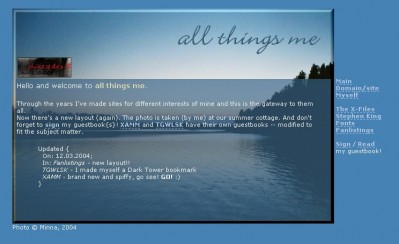
March '04 to May '04
At this point, around March ’04 I’d started writing longer entries instead of just update notices and so I started looking into different blogging platforms. My website was hosted in someone else’s (then known as Shirasade) domain for free and I think I couldn’t use MySQL for instance. I figured I wouldn’t be writing so much anyway and kept on “blogging” with plain ol’ Notepad and an FTP client. Or as I called it, “powered by coffee and noodles.”
I really like this next one, called “Scribble”. It featured some fancy underlining (whilst making a new design for my King site I’d discovered a way to do underlines with graphics) and an animated UFO in the header!
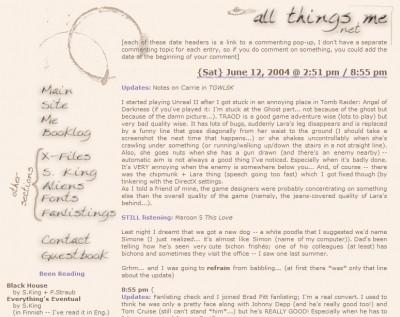
May '04 to June '04
Finally something pushed me over the edge and I decided to start using a blogging platform. I began with Greymatter and created a new layout, “Swirly”, for it (I’m shocked by the colour scheme, I didn’t remember this one!):
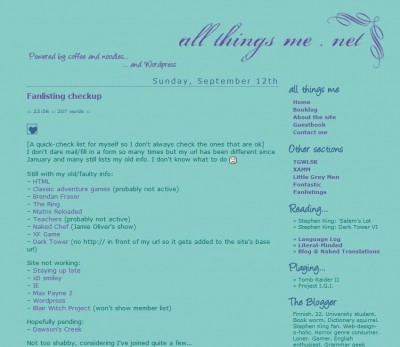
June '04 to September '04
(The screenshot is from the WordPress version because I didn’t have a picture of this layout. Luckily I had backups of the files so I installed WP1.2 on XAMPP and took a picture.)
Greymatter was soon replaced by WordPress because I started getting tired of the constant rebuilding of static pages.
I modified this to WordPress’s layout system when I started using WP in July 2004 (at a time just before templates and themes); WP was in version 1.2 back then. I kept the layout for a whole 4 months in total. I had used a drop shadow in most images, so they had the green background colour for a cleaner look. It was such fun to modify them to the next layout which had bright purple background instead:

September '04 to August '10
And now. Finally, after nearly 6 years I can present a new layout. To my defense, I haven’t been on a complete coding hiatus all this time because I’ve created several layouts for my “sub sites” (X-Files, Stephen King, alien collection, Ami (the dog), fonts…). And I also have been close to releasing new themes before. Apparently I had been nearly done with a design in 2005, only 7 months after releasing the purple one. I’d actually planned on finishing it in 2007 but never did. It must’ve been the design I’d created for my course work because I can remember fighting with some silly pixels — I just couldn’t get the building blocks looking the same (or at least similar enough) across browsers. It probably was structurally too complicated. Now that I look back at the design, I’m glad I didn’t finish it. The colours are… sheesh. Way too bright.
Without further ado (especially since there’s been plenty already), I present: “Not So Serious” (no reference to Batman intended). Dedicated to my late socks.
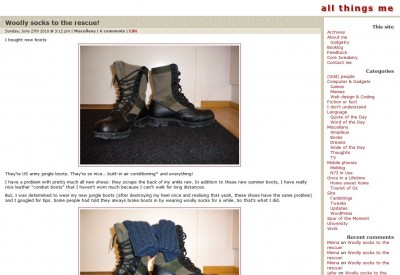
(Funnily, the colour scheme matches those boots… At the beginning of my vacation, I took a backup of the site to use as a sandbox on a local installation of WordPress and the boot post was the newest one then.)
Hope you like it! I think I do. At least it’s a change from the purple.