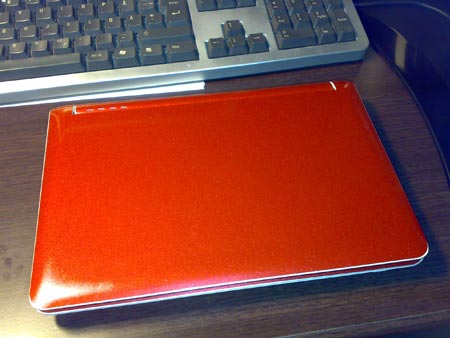I’m sitting here at my dinner table, waiting for potato wedges (mixed with onion wedges, sweet chili sauce and a little oil) to bake for half an hour. You guessed it, on my brand new Acer Aspire One.
I haven’t got my cookblog here and I haven’t decided yet whether I’m going to have a local copy of it here or whether I’ll try and access the blog on my PC (which I may not be savvy enough to accomplish). So, to get things started I set up the mail program to access the same Gmail I’m using on my phone to view recipes. Boy, was that a breeze! I just entered the email address and password (which I luckily remembered by heart) and the application set up everything else. There are some “pre-installed” mail addresses you can set up as easily as that. If the application doesn’t recognise the mail you can enter the information manually.
So, what do I think about this little thing. (I haven’t named it yet.) The keyboard feels nice. The del, home and end keys are a little difficult to access: ins and del are in the farthest top right corner, and home and end keys need to be accessed using the Fn key. There is a Home button where the Windows key usually is and it minimises all windows which is really handy.
The touchpad is a little tricky. Sometimes I’m good at using it and sometimes the pointer is all over the place. Maybe it depends on the dryness of my fingertip.  Sometimes it sticks, sometimes it glides. But I’m getting the hang of it. I’ve enabled tapping (I should say I haven’t disabled it — it was on by default) because the mouse buttons are on the sides of the touchpad instead of above or below it (which is the layout I prefer) which results in some accidental clickings. Especially because the applications open with single-click not double. Don’t know if there is a way to change that setting.
Sometimes it sticks, sometimes it glides. But I’m getting the hang of it. I’ve enabled tapping (I should say I haven’t disabled it — it was on by default) because the mouse buttons are on the sides of the touchpad instead of above or below it (which is the layout I prefer) which results in some accidental clickings. Especially because the applications open with single-click not double. Don’t know if there is a way to change that setting.
The out-of-the box theme looks like Windows XP so I couldn’t be faster in changing it. First I needed to access the advanced settings which aren’t accessible by default. To do this, I browsed to the 10 tips I found earlier. I’ll also try and figure out if it is possible to use the other user interface style of Linpus: not this ultra simplified 4 categories, 3 icons layout but a normal desktop with a menu in the left hand corner and several icons on the desktop.
(Excuse me for a second. I’ll need to toss the potatoes around a bit.)
Hm, what else. Oh yeah, obviously I got the WLAN going. It was nice and easy because I just followed the instructions without doing anything special. I did enable all kinds of security settings I could find and restricted the use to this laptop and the PC (because the WLAN box works as a router for the computer). I was proud to name it something “clever” instead of the default (brand of the router). I’m imagining the faces of the people who find it in their access point list. I’m seeing two other networks and one of them is unprotected! (Or at least it doesn’t have a lock symbol.) Tsk tsk.
Anyway, time to resume cooking.
![]() I was so looking forward to playing with Ubuntu today.
I was so looking forward to playing with Ubuntu today.