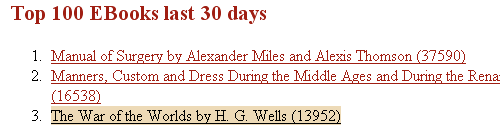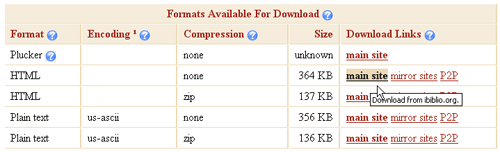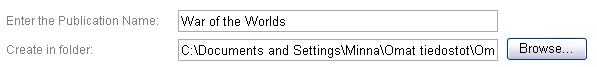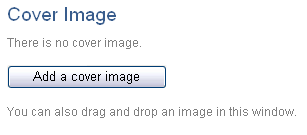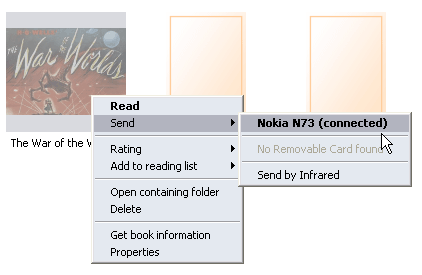I try to read as much as I can and I like to carry a book with me wherever I go. When I’m close to finishing one book, I start carrying two books with me which sometimes makes my handbag quite heavy…
Luckily, I stumbled across eBook readers for mobile phones. I’m currently using Mobipocket Reader. At for example Manybooks you can download several different formats — one of which is the Mobipocket Reader format. It’s also really easy to convert text files, HTML files or Word documents into eBooks with Mobipocket Creator.
Let’s pick a book at Project Gutenberg and convert it to Mobipocket.
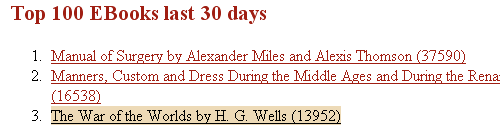
I’ll pick the HTML format even though plain text would do. HTML format contains tagging for headers and things which can be used in formatting the text in eBook.
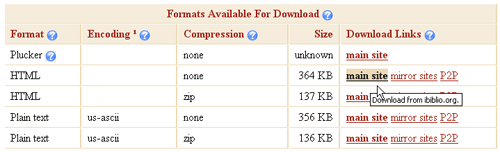
After opening Mobipocket Creator, I choose to create a new blank publication. This way it’s easy to pick the title and I can combine several files if I want.
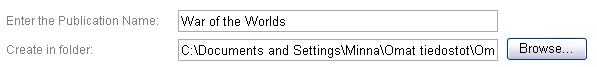
Now I need to choose the files to include in the publication. I drag and drop the HTML file I just downloaded from Project Gutenberg.
For demonstration’s sake I’ll pick up an image to be used as the cover image. I’ll drag and drop this image into the Cover Image window.
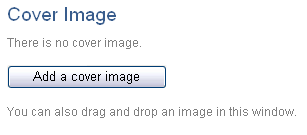
As far as I know, the image doesn’t show in the mobile application. Instead, it’ll show up in the Mobipocket Reader’s library.
Finally, I click the build icon and the Build button.

Then I open the Mobipocket Reader and send my newly created eBook to my mobile.
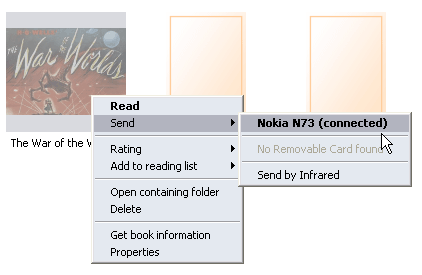
The resulting eBook from this HTML looks like this:

In Mobipocket reader there are several settings. For example, if I read just before going to sleep, I change the background to black and the text to yellow. Last night I tried out teal text on black which was quite good. On the bus it’s usually best to read black on white. The font size and font type are also adjustable, as well as justified text or unjustified. There are options to add highlights, bookmarks and notes to the text as well as create hyperlinks.
What I miss is a way to check the total number of pages. There is a meter at the bottom of the screen to show how far you are in the book but it’s difficult to really make out how much there is left. Maybe it’s just me, I like to look at the number on the last page no matter how interesting the book is.