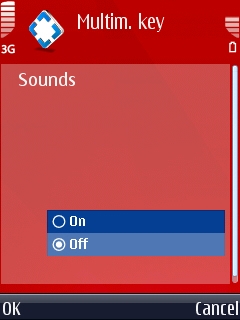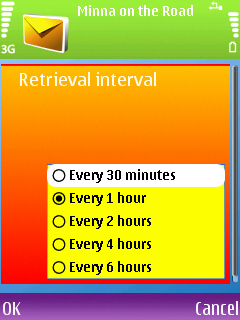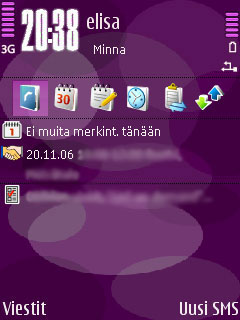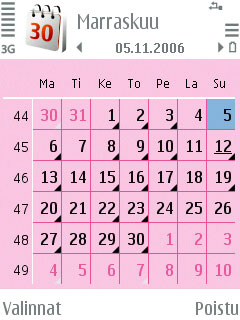I have been trying to figure out the logic behind the calendar on active idle screen.
The screen will fit 6 calendar items — Meetings, Memos, Anniversaries, and To-Do’s. To-Do has a separate, static place at the bottom of the screen. Other applications such as the radio and music player take up space on the active idle screen as well.



To-do functions as a separate item on the screen, that is you can scroll to the calendar entries and it’ll select all the Memos, Anniversaries and Meetings. If you click them, it’ll go to Calendar. You can also scroll to the To-do list and view all to-do items by clicking on the To-do list on active idle.
To-do is always visible if there are unfinished tasks. The priority or importance of the other calendar entries seems to be:
- Meetings
- Memos
- Anniversaries
That is, if there isn’t enough space for all items the Anniversaries will disappear first. If there are no anniversaries showing and there isn’t enough space for all Meetings, Memo items start disappearing.


There is no indication if there are calendar entries hiding, which is a shame.
Memos and Anniversaries aren’t shown on any other day than the day they are set to. Only one Meeting for the following days will show, but I don’t know how far in the future the meeting can be. I’ll have to try it out some day when I don’t have any Meetings for about a week (and when would that be?).
First I instinctively used To-Do lists for things I need to remember to do. Well, that doesn’t work so well because it only shows one To-Do item with text; 2+ items will show up as “n to-do notes not done”. After doing this little experiment, I realised Memo is the more logical way to write down things to remember. And, I noticed, it works the way it should because you see several Memos for one day.
![]() Thanks to Antony for commenting and pointing out that there is a simple option for turning the sounds off:
Thanks to Antony for commenting and pointing out that there is a simple option for turning the sounds off: