N73 in use: Silence of the Multimedia key
On the right side of the keypad there is a special key, the so-called Multimedia key where you can add four more shortcuts. Unfortunately it makes an awful noise when pressed which is why I never use it.
I’ve tried silencing it: I’ve looked for a sound file to delete (no luck), I’ve tried making the settings the same as in Beep or Silence mode where the Multimedia key is silent (no luck). Well, now I swapped my own profile with the Beep profile and I finally get a silent Multimedia key!
Is there really no other way to get the key to SHUT UP except for this “hack”?
[Edit Jan 20th] Boy, do I feel stupid now. ![]() Thanks to Antony for commenting and pointing out that there is a simple option for turning the sounds off:
Thanks to Antony for commenting and pointing out that there is a simple option for turning the sounds off:
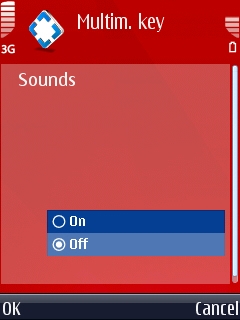
Shh, can you hear that? Neither can I! Oh sweet silence. I go hide in my n00b hole now…
I do not know, oh great one. I figure if anybody can figure this stuff out, it is you.
Hm – interesting. Not sure, haha.. don’t think I even have one o_O..
The question was aimed at the Nokia hotshots or experts who of course read this blog I just hope that maybe some day someone searching for the same thing would find this post and then comment after they’ve found the solution. If I find it, I’ll update the post of course.
I just hope that maybe some day someone searching for the same thing would find this post and then comment after they’ve found the solution. If I find it, I’ll update the post of course.
Minna, there is an option to shut it up. If you press Multimedia key and then click Configure. You should be able to see “Sounds” option there. Just switch it off…
Wow, thank you Antony!! I honestly never saw that there even though I’ve customised the shortcuts.
[…] It seems not only me who don’t like the sound of multimedia key. Some of the latest S60 phones add a new key, called Multimedia key, which is used to display additional shortcuts on the screen. By default, if you press they key, it produces sound. […]